Welcome to the first installment of a series highlighting my favorite Apple Watch apps. While Caddieapp is my go-to Apple Watch golf app (admittedly, I’m a little biased), I’m also passionate about other apps that simplify various aspects of my life. Today, let’s talk about Due, the app that has essentially become my second brain.
The beauty of Due is that it not only reminds you of things, but it also nags you until they’re done. Combined with my personal rule to never mark a Due reminder complete unless I’ve actually completed it, I’ve gone from a generally forgetful person to someone who rarely misses an appointment, forgets to water a plant, etc.
Due works on my iPhone, Apple Watch, and Mac (with the Mac requiring a separate purchase), so it’s pretty much always around to remind me when something needs to get done.
Beyond the basics, Due’s Siri shortcuts support has made it incredibly easy to use with my Apple Watch. For example, when I say “Hey Siri, Laundry reminder shortcut”, it will create a Due reminder for 90 minutes from now to remind me to check the laundry. It’s that quick and easy.
For ad-hoc reminders, I’ve created a “Hey Siri, Due reminder shortcut” shortcut. When I say that, it asks me “What’s the reminder and when is it Due?” I’ll say something like “Drop of the car tomorrow morning”. Thanks to Due’s date parsing, it’s smart enough to create a reminder for “Drop of the car” that will fire tomorrow morning at 9am (its default for “morning”). Similarly, I can include dates like “Friday” or “January 12th at 10am” and it will figure out when to schedule the reminder. Pretty great! I often think of things I need to do while I’m driving, and awesomely, those Siri shortcuts work with CarPlay too!
In summary, Due has become an indispensable app for me, and it’s support for Siri shortcuts has made it even better. I’m including screenshots of my shortcuts as an example in case you’d like to try creating some of your own.
My Due Shortcuts
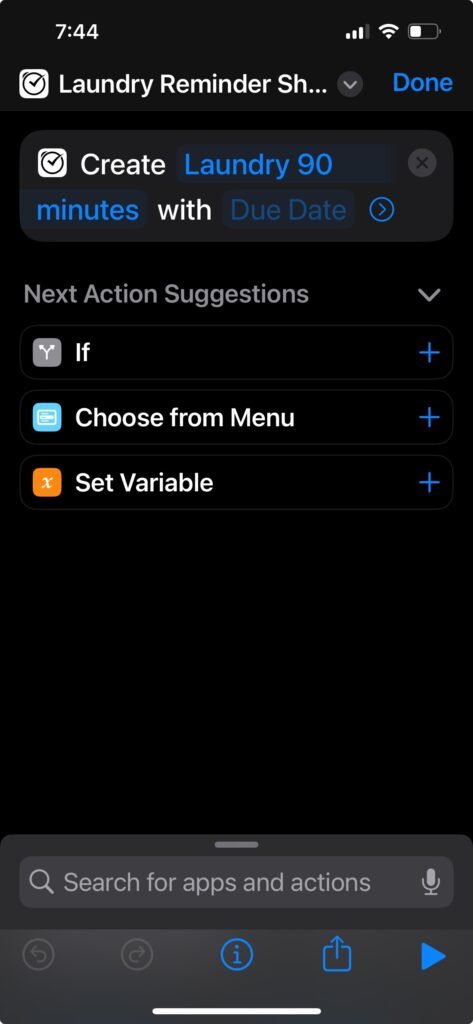
Creates a reminder named “Laundry” that will be due 90 minutes after the time it’s created
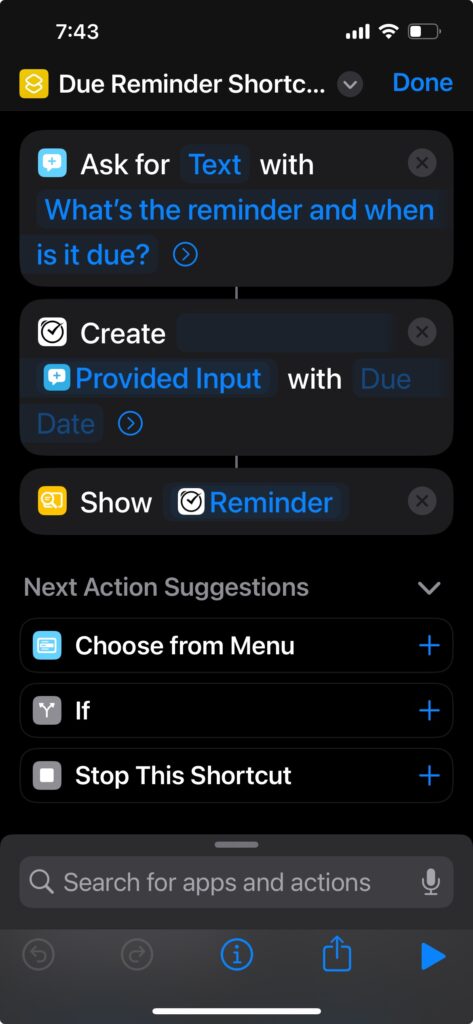
Asks what you want to be reminded about, and when to remind you. Creates the reminder using the info you provided, then shows its name on the screen.
